Using the Avatar Creator
You can create your own custom avatars in the Avatar Creator*.
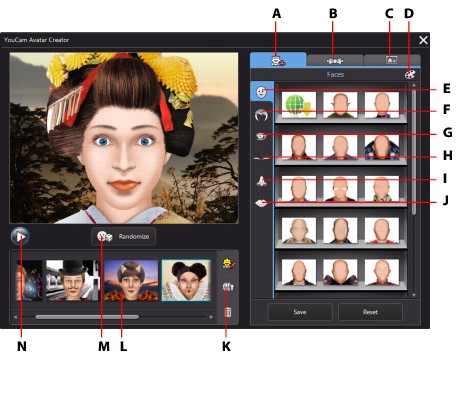
A -Set Faces, B – Add Accessories, C- Use Backgrounds, D – Pick a Color, E – Faces, F- Hair, G – Eyes, H – Eyebrows, I – Noses, J – Mouths, K – Upload to DirectorZone, L- Created Avatars, M- Select Random Avatar Template, N – Preview Avatar
|
Note: * this feature is not available in some versions of CyberLink YouCam. |
The avatars you create are available in the effects room, and have all the features and functions of the pre-created avatars.